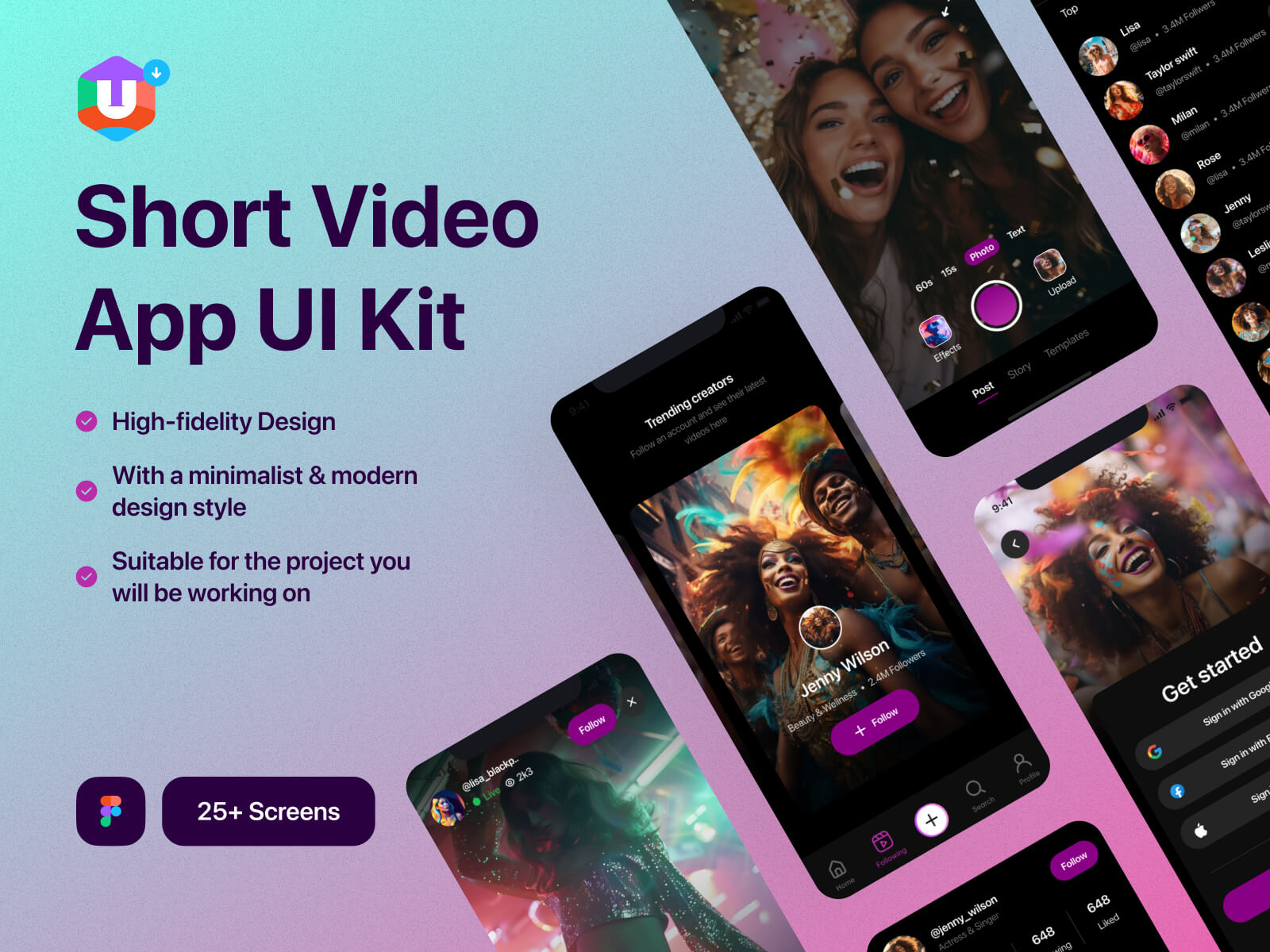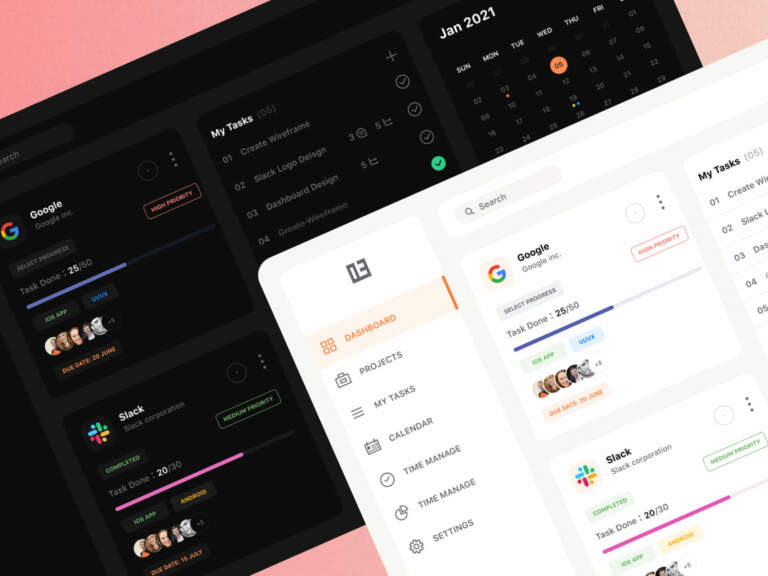This UI Kit offers a collection of customizable elements specifically designed for short video apps.
Think buttons, progress bars, video players, profile sections, and more – all tailored for the dynamic world of short-form video content.
Table of Contents
Key features for your short video app
Content Creation:
- Simple and intuitive recording: Allow users to record videos easily within the app, with features like single/multi-clip recording, speed controls (slow-motion/fast-forward), and the ability to import pre-recorded videos.
- Rich editing tools: Provide a robust video editing suite that empowers users to create engaging content. This could include trimming, cutting, adding filters, effects, transitions, text overlays, music libraries, voice-over recording, and green screen capabilities.
Content Discovery and Engagement:
- Smart feed and algorithm: Curate a personalized feed for each user based on watch history, likes, and interests. Utilize an algorithm to recommend trending content and creators they might enjoy.
- Following and explore: Allow users to follow creators they enjoy and discover new content through an “Explore” section featuring trending hashtags, challenges, and categories.
- Social features: Encourage interaction with features like like/dislike buttons, comments, duet/stitch options (where users can record alongside existing videos), and the ability to share videos on other social media platforms.
Live Features:
- Live streaming: Integrate live streaming functionality where creators can interact with viewers in real-time. This can be for live performances, Q&A sessions, or behind-the-scenes glimpses.
- Live editing & effects: Allow live streamers to enhance their broadcasts with on-the-fly editing tools, filters, and interactive elements to keep viewers engaged.
Monetization and Growth:
- In-app purchases: Offer virtual items, filters, or effects users can purchase to personalize their experience or make their videos stand out.
- Branded content and sponsorships: Allow creators to collaborate with brands for sponsored content opportunities.
- Challenges and contests: Host regular challenges and contests with prizes to encourage user participation and content creation on specific themes or using particular features.
- Monetization for creators: Consider options like tipping creators directly, subscriptions for exclusive content, or revenue sharing for top-performing videos.
Additional Features (WIP)
- Messaging: Enable private messaging between users to foster a sense of community.
- Analytics: Provide creators with insights into their video performance, such as views, likes, comments, and audience demographics.
- Safety and security: Implement robust safety features like content moderation, reporting mechanisms, and age verification to ensure a positive user experience.

Who Uses Them?
- UI/UX Designers: Accelerate your workflow and focus on the finer design details with these UI Kits as your foundation.
- App Developers: Get a head start on the visual elements of your short video app with these pre-built components.
- Startups & Entrepreneurs: Bring your short video app idea to life quickly and efficiently with the help of these free resources.
Why Use Them?
Boost Your Short Video App Design with Free Figma UI Kits
- Save Time & Resources: Don’t reinvent the wheel! UI Kits provide a solid base to build upon, saving valuable time and resources.
- Maintain Consistency: Ensure a cohesive UI throughout your app with a collection of pre-designed, well-matched elements.
- Explore Design Trends: Stay ahead of the curve by incorporating modern design elements often included in these UI Kits.
- Pre-built components: Save precious design hours with ready-made elements that seamlessly integrate into your vision.
- Customization options: Don’t be confined! Most UI Kits allow you to adjust colors, fonts, and layouts to match your app’s unique style.
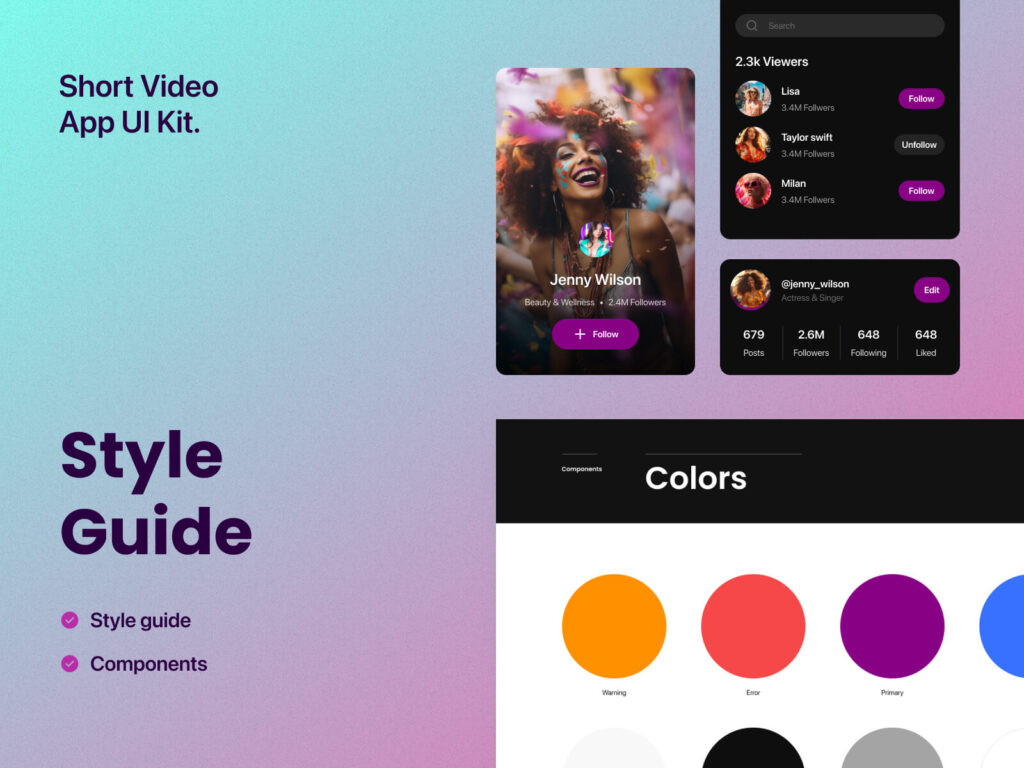
How to Download (In 2 Easy Steps!)
- Download & Import: Once you’ve chosen your ideal UI Kit, follow the download instructions and import it into your Figma design file.
- Customize & Enjoy: Unleash your creativity! Personalize the UI Kit elements with your brand colors, fonts, and layouts to create a one-of-a-kind UI for your short video app.
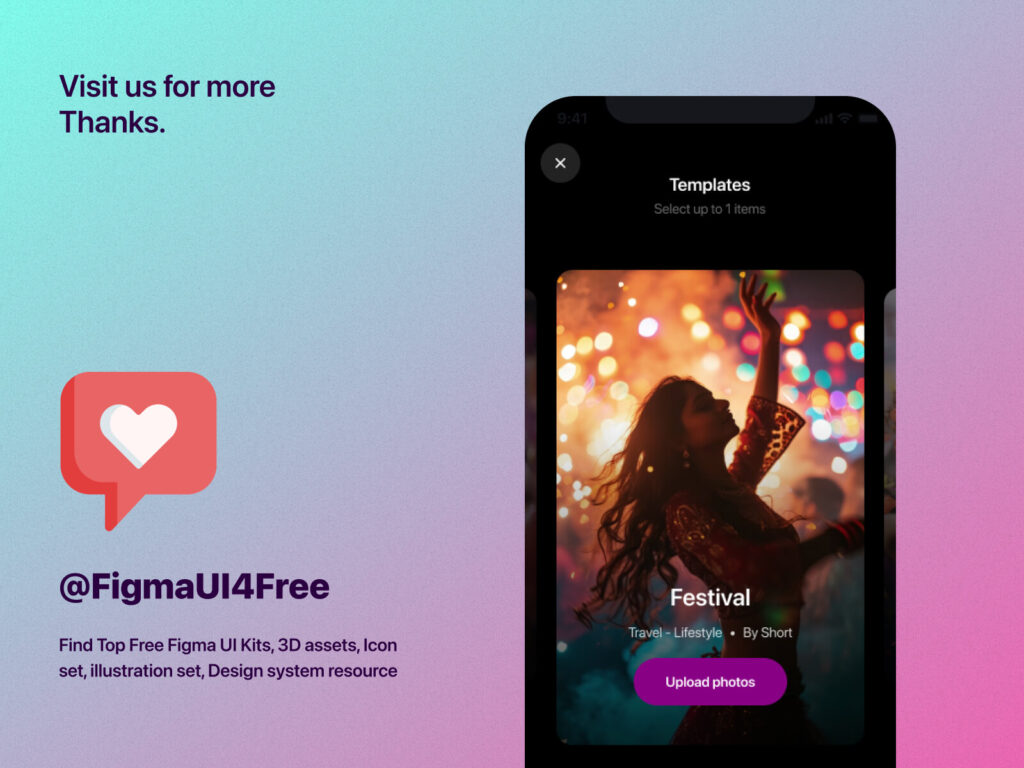
With these free Figma Short Video UI Kits at your disposal, you’re well on your way to crafting an exceptional UI that will keep your short video app users engaged and coming back for more. So, dive in, explore, and get designing!
If you ever find any problem, or issue with a download file, or just want to reach out to say hello, we are always available at figmaui4free@gmail.com – Our team will be happy to help you.