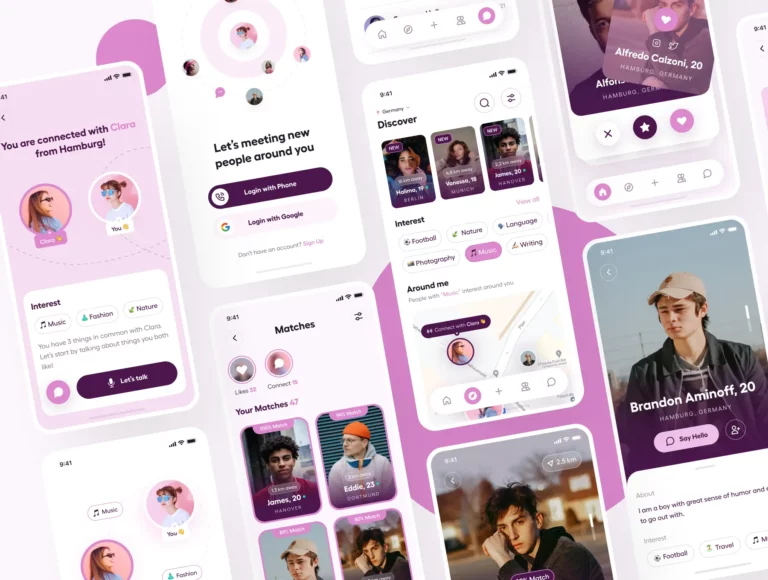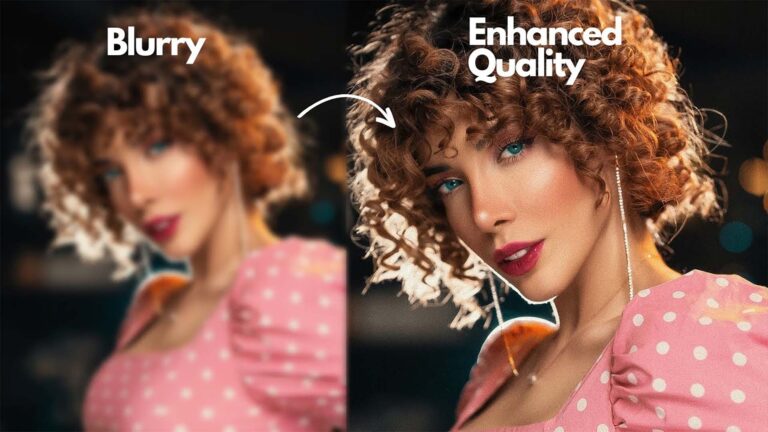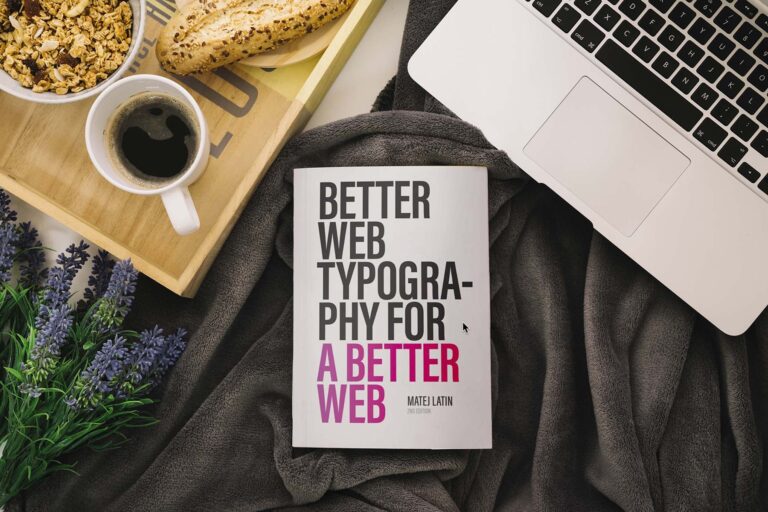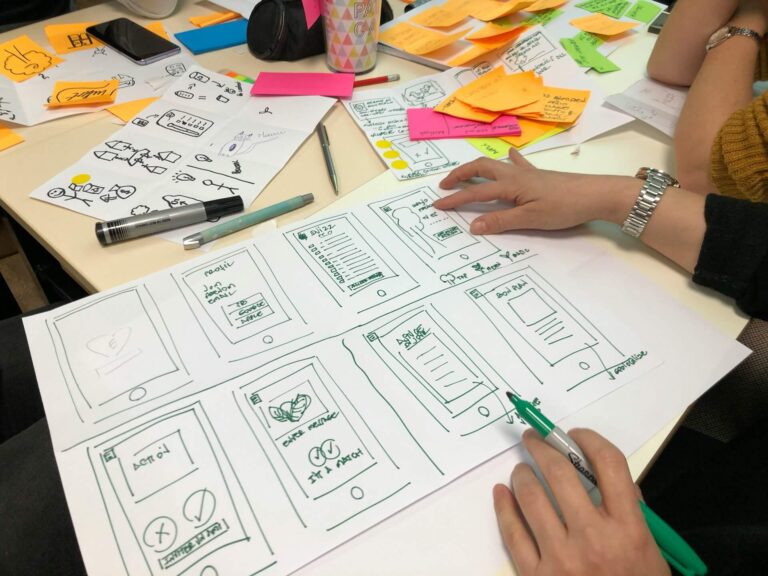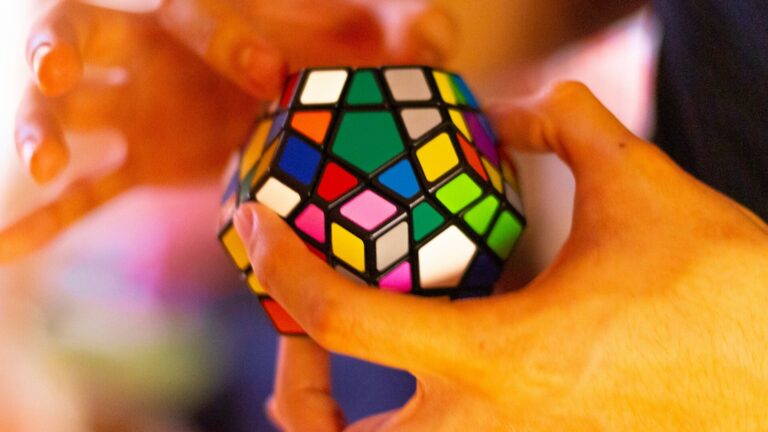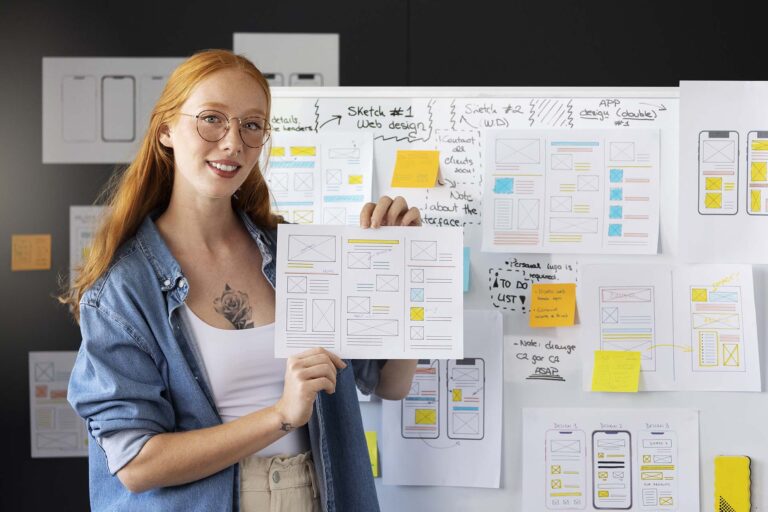What is UX Design?
UX Design is the art and science of crafting meaningful and positive interactions between users and products (physical or digital).
It encompasses everything from user research and information architecture to interface design and usability testing.
A well-designed UX anticipates user needs, guides them effortlessly through tasks, and leaves them feeling satisfied and in control.

The Thriving Future of UX Design
As technology evolves and user expectations rise, UX design will play a central role in shaping successful products. Here are some trends to watch:
- Focus on emerging technologies: AR/VR, voice interfaces, and AI all demand unique design considerations. UX designers will be crucial in creating intuitive and user-friendly experiences for these new frontiers.
- Data-driven personalization: UX will leverage data analytics to personalize user experiences, making interactions more relevant and engaging.
- Microinteractions: Small, well-designed interactions within a product can significantly enhance user experience. Think subtle animations, clear feedback mechanisms, and delightful surprises.
- Ethical considerations: As technology becomes more integrated into our lives, UX designers will need to consider ethical implications, such as user privacy and responsible AI use.

How to Become a UX Design Master
- Refine your design skills: Master the fundamentals of visual design, information architecture, and interaction design.
- Develop user empathy: Learn to see things from the user’s perspective. Conduct user research, understand user journeys, and identify pain points.
- Embrace continuous learning: Stay updated on design trends and emerging technologies. There are numerous online courses, workshops, and UX communities to tap into.
- Build your portfolio: Showcase your design thinking process and problem-solving skills through strong case studies in your portfolio.
Top UX Design Tools
The best UX design tool depends on your specific needs and workflow. However, some popular choices include:
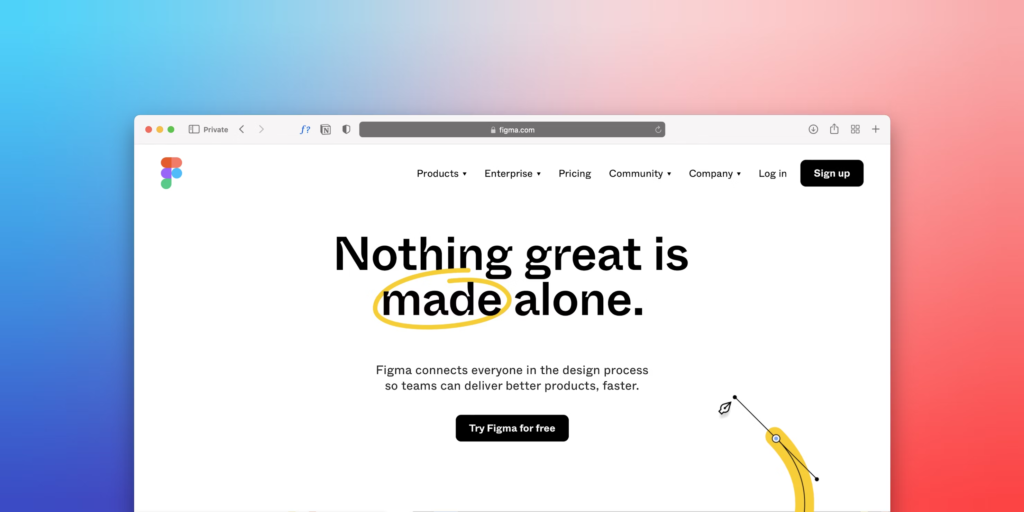
- Figma: A powerful and collaborative design platform for prototyping and user interface design. Figma is a web-based tool that allows for real-time collaboration, making it a favorite among design teams.
- Sketch: A popular choice for designing user interfaces with a focus on simplicity and ease of use. Sketch is a Mac-only application that is known for its clean interface and intuitive features. It has a large plugin ecosystem that extends its functionality.
- Axure RP: A powerful tool for creating complex prototypes and user flows. Axure RP is a good option for designers who need to create prototypes with a lot of functionality. However, it has a steeper learning curve than some of the other tools on this list.
- Balsamiq: A simple tool for creating low-fidelity wireframes. Balsamiq is a great tool for quickly sketching out ideas and getting feedback from stakeholders. It has a library of pre-made UI elements that can be used to create wireframes quickly and easily.
- Maze: Maze isn’t a direct UX design tool, but rather a user testing platform. It helps designers gather user feedback on prototypes and designs for websites, mobile apps, or other digital products.
By understanding the evolving landscape of UX design and honing your design skills, you can position yourself for a successful career in this exciting field. Remember, creating exceptional user experiences is an ongoing process, so embrace the journey of continuous learning and exploration!
If you ever find any problem, or issue with a download file, or just want to reach out to say hello, we are always available at figmaui4free@gmail.com – Our team will be happy to help you.