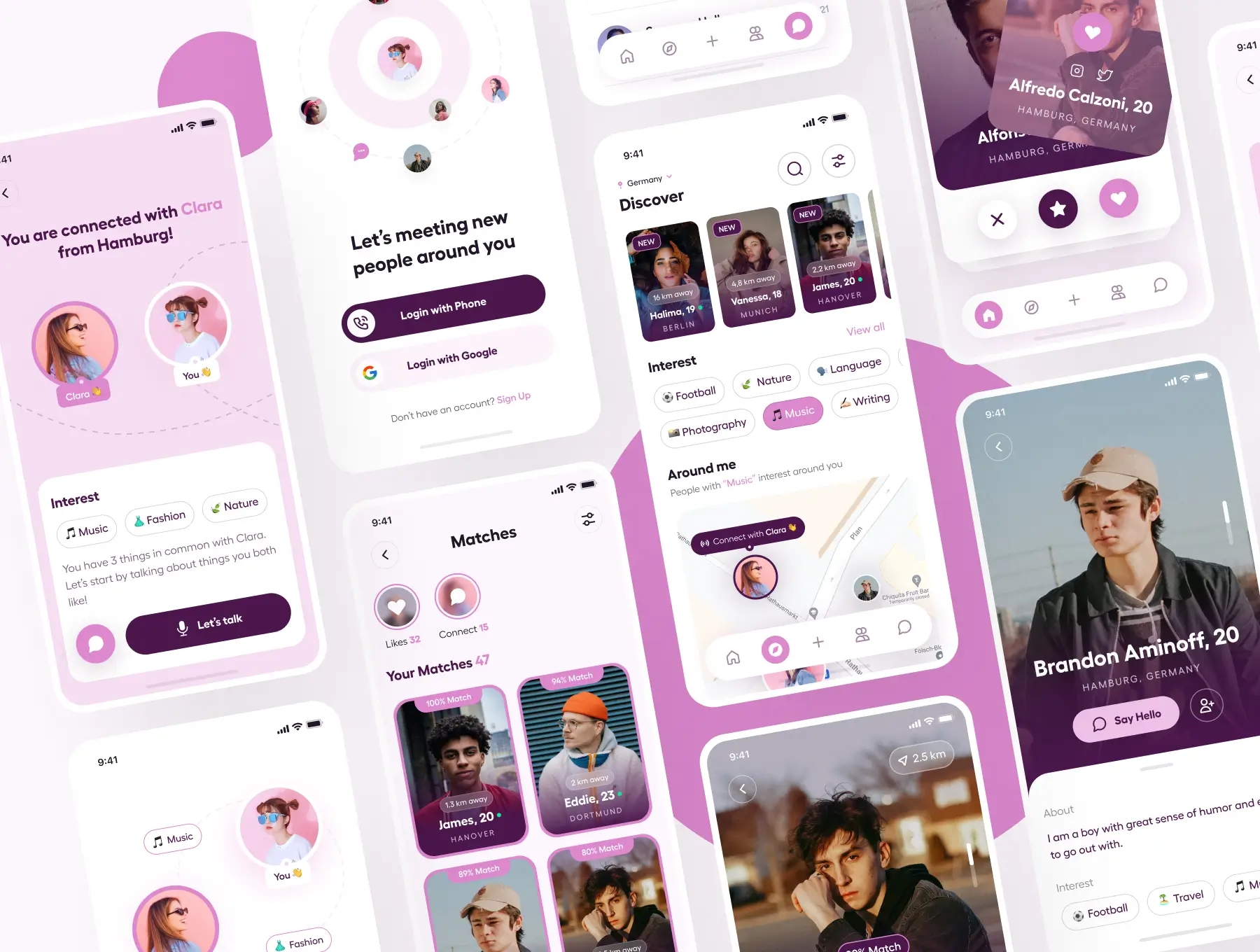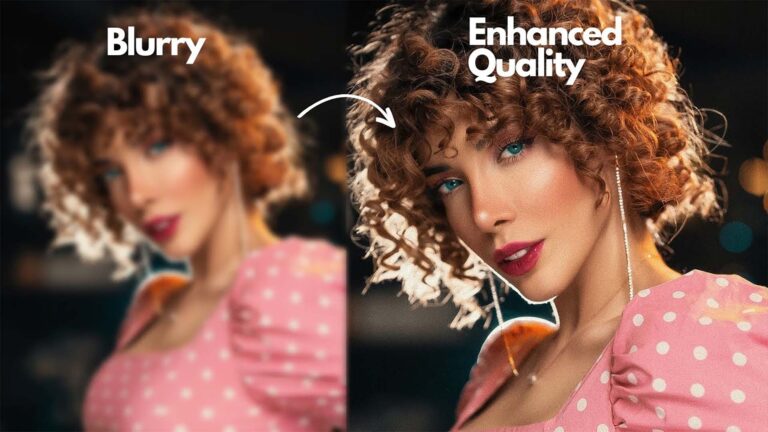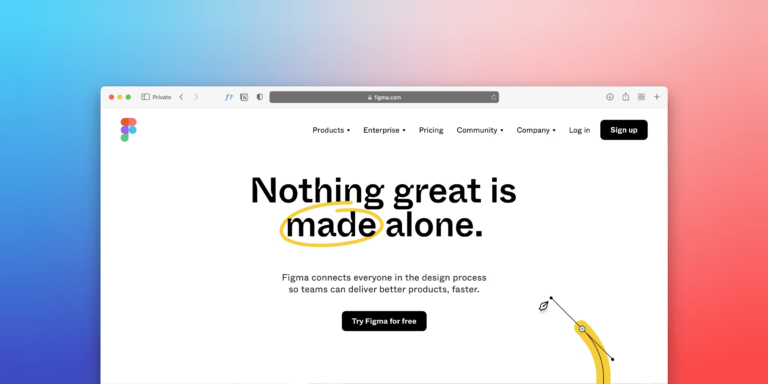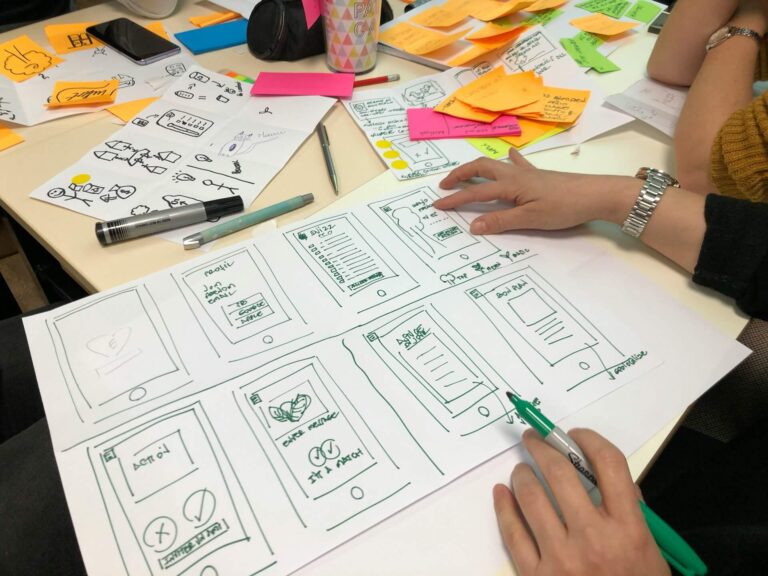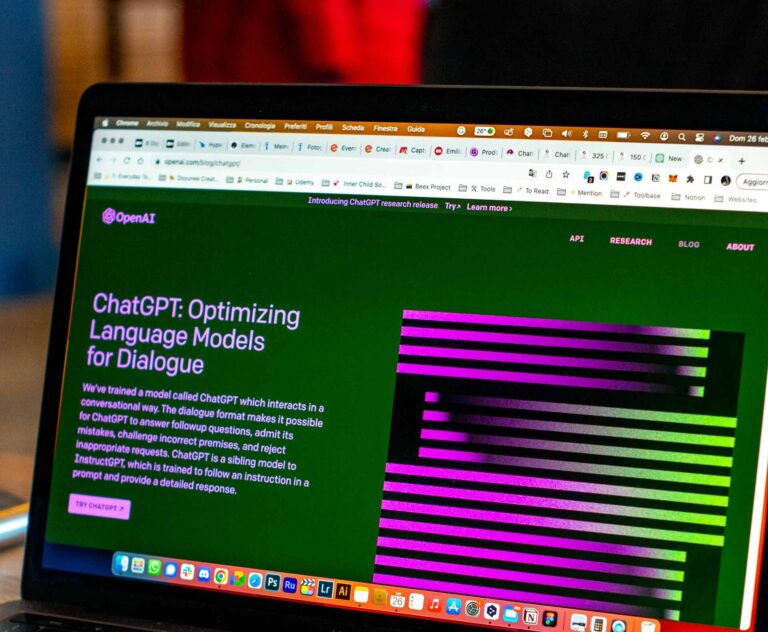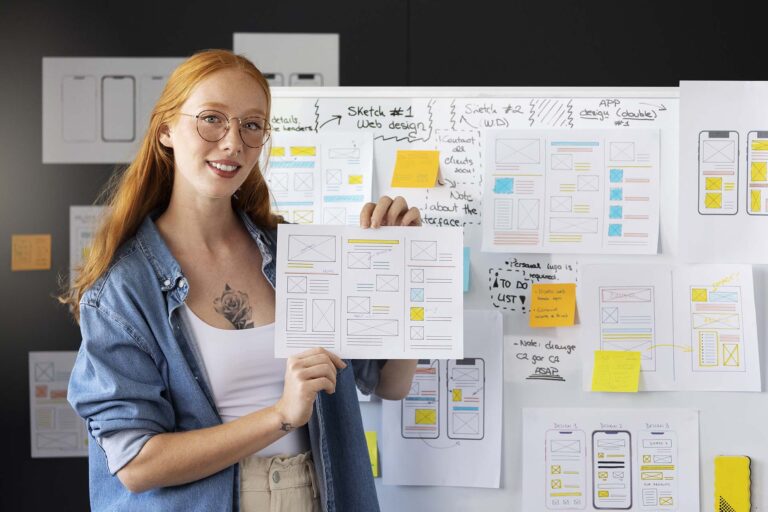UI stands for User Interface.
It refers to the means through which a user interacts with a computer, software application, website, or any digital device. UI encompasses everything designed into an information device with which a human interacts, including the screen, keyboard, mouse, and appearance of the desktop.

User Interface design focuses on maximizing usability and user experience. It involves anticipating what users might need to do and ensuring that the interface has elements that are easy to access, understand, and use to facilitate those actions. A well-designed UI enhances user satisfaction by making interactions simple, efficient, and enjoyable.
Key aspects of UI design include:
- Visual Design: This includes the aesthetics of the interface, such as layout, color scheme, typography, and graphical elements. Visual design aims to create a visually appealing and consistent interface that reflects the brand identity and guides users through the interaction process.
- Interaction Design: Interaction design focuses on how users interact with the interface elements. It involves designing intuitive and responsive user controls, such as buttons, menus, forms, and navigation elements, to facilitate user actions and minimize friction.
- Information Architecture: Information architecture deals with organizing and structuring the content within the interface. It ensures that information is logically categorized and easily accessible, helping users to find what they need quickly and efficiently.
- Usability: Usability refers to the ease of use and learnability of the interface. It involves conducting user research, usability testing, and iterative design to optimize the interface for the target audience and tasks.
- Accessibility: Accessibility focuses on designing interfaces that can be used by people with disabilities, including visual, auditory, motor, or cognitive impairments. It involves incorporating features such as screen readers, keyboard navigation, and alternative text to make the interface usable by a diverse range of users.
- Responsive Design: With the proliferation of devices with different screen sizes and resolutions, responsive design ensures that the interface adapts and displays correctly on various devices, including desktops, laptops, tablets, and smartphones.
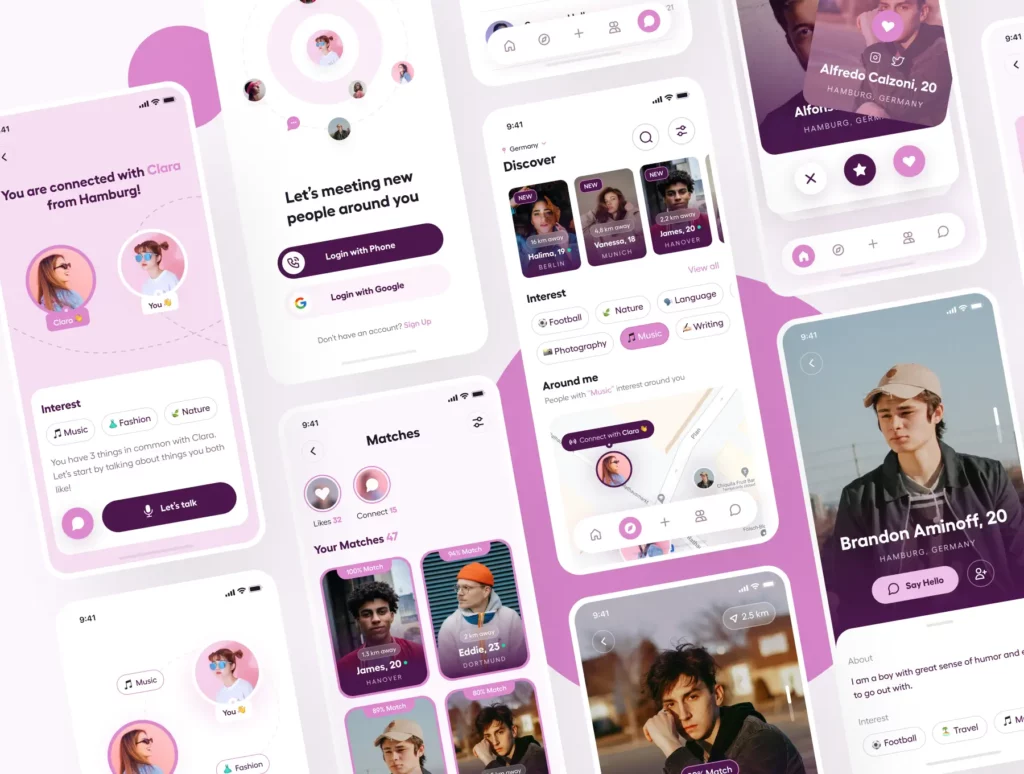
Overall, UI design plays a crucial role in shaping the user experience and determining the success of digital products and services. By focusing on the needs and preferences of users, UI designers strive to create interfaces that are intuitive, efficient, and enjoyable to use.
If you ever find any problem, or issue with a download file, or just want to reach out to say hello, we are always available at figmaui4free@gmail.com – Our team will be happy to help you.